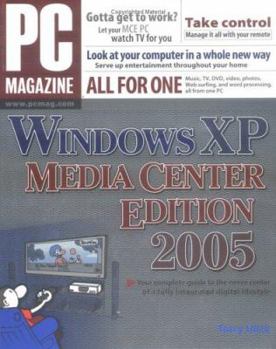PC Magazine Guide Windows XP
Learn to use your power well As much as this book is about how to buy and use a Media Center PC, down deep it is.about how owning one changes the way you watch TV and manage your entertain-ment content. Like all good revolutions, this one empowers you. The revolution has begun-in your living room Now PC Magazine gives you control of this new era in entertainment One device. One remote. If that isn't a revolutionary approach to entertainment, what is? Now a former PC Magazine contributing editor and digital lifestyle pioneer shows you how to activate all your MCE's power. You'll never again worry about missing the end of a TV show, finding that special photo, or having the perfect soundtrack ready to go. You can even say good-bye to your stereo, DVD player, and TiVo -- your MCE PC replaces them all You'll be empowered to * Select and set up a Media Center Edition PC * Decide whether to use it for general computing * Record and pause live TV * Edit, store, and share digital photos and videos * Control all your media with one remote * Connect and use both a TV and standard monitor-at once * Build your home network around your MCE * Transfer content to DVD * Put Media Center on any TV in your home with a Media Center Extender
Format:Paperback
Language:English
ISBN:0764569783
ISBN13:9780764569784
Release Date:October 2004
Publisher:John Wiley & Sons
Length:335 Pages
Weight:1.22 lbs.
Dimensions:0.8" x 7.3" x 9.2"
Customer Reviews
5 ratings
Learning XP Media Center
Published by Thriftbooks.com User , 17 years ago
I am recently retired and traded in my "office" computer for a media center in order to deal with pictures, videos and music. Although I had been working with documents since 1981, the entertainment category was new to me. The PC Magazine Guide to Windows XP Media Center was a great help.
Media Center 2005
Published by Thriftbooks.com User , 18 years ago
This is the best instruction manual for some one coming to Media Center 2005. It was the only comprehensive book on the subject I could find and like all tech information from PC World is well written and totally understandable for the average PC user.
Worked for me!
Published by Thriftbooks.com User , 19 years ago
My first purchase of a Media Version computer left me completely baffeled as no instructions came with it. This book is not a step by step 1,2,3 how to guide as I expected. But rather it is an in depth description of how XP Media works, what it is designed to do. For me, a beginner owner, it is extremely helpful. It answered a lot of my questions.
Good SolidIntroduction
Published by Thriftbooks.com User , 20 years ago
It looks like media centers are beginning to come of age. For several years the PC manufacturers have been markeing, if not media centers, at least PC's with a lot of media equipment. Now they've begun to stabailze the hardware configuration and combined them with the Media Center version of Windows XP. Media Center PC's give you almost total control of the various devices that can be attached to them. You can record video, move your CD's to a hard drive, and of course use various kinds of editing devices to create your own media by combining several sources. This book is a complete introduction to digital media and what you can do with it.
reprise of earlier strategies
Published by Thriftbooks.com User , 20 years ago
At last. Microsoft's long awaited (and long dreaded to some) big entry into consumer electronics. There have been earlier forays by Microsoft, like the XBox. But nothing to this extent. Ulick goes over Microsoft's ambitious attempt to be the focal point of home electronics. He shows how the Media Center Edition PC can, with suitable configuration, replace a bevy of devices. Like a CD play, TiVo, VHS player, DVD player and home stereo, and any attendant remote controls. One immediate criticism is that the name is poorly chosen. Ungainly. Cumbersome. Compare that to names like FireWire, WiFi, Blu-Ray. Who is actually going to say "Media Center PC" or "Media Center Edition"? These names look like a committee design. A little surprising, because Microsoft has shown skill in name choosing. Most obviously with "Microsoft Windows". So that if you say "windows", most people now associate it with Microsoft, even though X-Windows predated it by years. As to the actual technical capabilities shown in the book, it seems competently done. Each major task is probably outdone by existing products devoted to that task. Like the playing of audio files and music CDs. Or the playing and burning of DVDs. But vendors of those products should not be complacent. Each task implemented here seems to have been done with a minimum level of functionality that might be enough for most consumers. Microsoft is gambling that the integrated convenience will outweigh any loss of little used, high end functionality. Sound familiar? This is a reprise of how Microsoft revved up its Windows in the 80s and 90s. Or perhaps more cogently, how it used the integrated aspect of its Office suite to overtake competitors offering only specific products and not a suite.