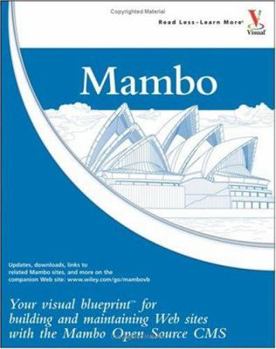Mambo: Your Visual Blueprint for Building and Maintaining Web Sites with the Mambo Open Source CMS
Welcome to the only guidebook series that takes a visual approach to professional-level computer topics. Open the book and you'll discover step-by-step screen shots that demonstrate over 220 key Mambo techniques, including: * Installing and configuring Mambo * Changing time and language settings * Editing the CSS file for a template * Managing site users * Creating sections and categories * Linking a Content Item to a menu * Adding images and media to Mambo * Using Modules to embed content and links * Installing features manually or automatically * Working with Mambots "I've read a number of your programming books, and they've really helped me with the basics so that I can understand the course materials in my classes a lot better. I'm a strong visual learner. You really know how to get people addicted to learning " -Helen Lee, (Calgary, Alberta, Canada) * High-resolution screen shots demonstrate each task * Succinct explanations walk you through step by step * Two-page lessons break big topics into bite-sized modules * "Apply It" and "Extra" sidebars highlight useful tips
Format:Paperback
Language:English
ISBN:0470040564
ISBN13:9780470040560
Release Date:July 2006
Publisher:Visual
Length:334 Pages
Weight:1.52 lbs.
Dimensions:0.8" x 7.8" x 9.0"
Customer Reviews
5 ratings
More than just screen shot explanations
Published by Thriftbooks.com User , 18 years ago
Using "Search inside this book" helped me decide for myself to purchase in what appeared to be conflicting love/hate reviews. The screens of the actual product do walk an administrator thru the steps, so that may seem repetitive or a "waste" to some, but the extra tips and explanations about why you'd do something and the alternatives offered make this a worthwhile purchase for me. Perhaps I could find a lot of the same info on the forums, but I wanted something cohesively packaged that I can follow along with - rather than the hunting expedition style of a forum. This book easily translates to Joomla! It is very useful if you are just getting started and need help with design.
Super quick reference for the part time administrator
Published by Thriftbooks.com User , 18 years ago
I have bought several Mambo and Joomla books. This is by far the best for anyone who needs to do day-to-day administration of a Mambo or Joomla site and does not want to make a career out of it.
Horrible English? Hogwash. Good book!
Published by Thriftbooks.com User , 18 years ago
Brett says, "eg section and category are not proper nouns and should not be capitalized." While those two words aren't ordinarily proper nouns, they certainly are in Mambo and are properly used as such in this excellent book. My only issue is that it gives no help with installing Mambo under Windows, which is unfortunately the environment I'm forced to use at work.
Good How To
Published by Thriftbooks.com User , 18 years ago
This book is focused on how to accomplish tasks -- how to create a new page, how to edit a page, how to manage menus, etc., etc. It provides a lot of other information in the process with tips on how to best use the system. I don't normally care all that much for "visual" style books, but with a system as complex as Mambo this is actually very effective. You can either follow their steps or use it as the basis for doing your own thing. Recommended!
Comprehensive Users Guide
Published by Thriftbooks.com User , 18 years ago
This is not for programmers but is for administrators and Mambo users. Very complete. Covers a lot of things I did not know (and I have used the system for quite a while). By far the most complete work on the subject. Covers the newest version as well, including the new editor. Well worth it -- and long overdue! Thanks!